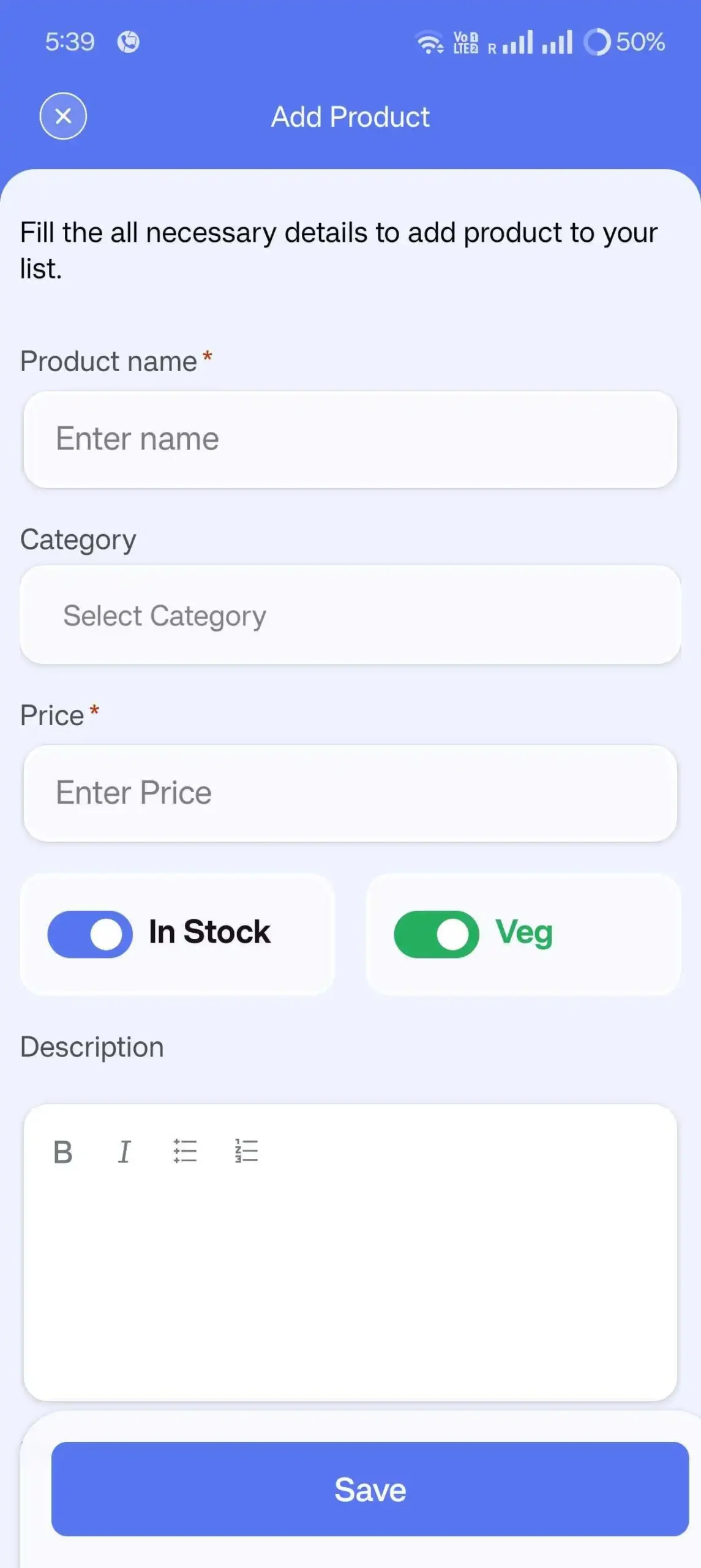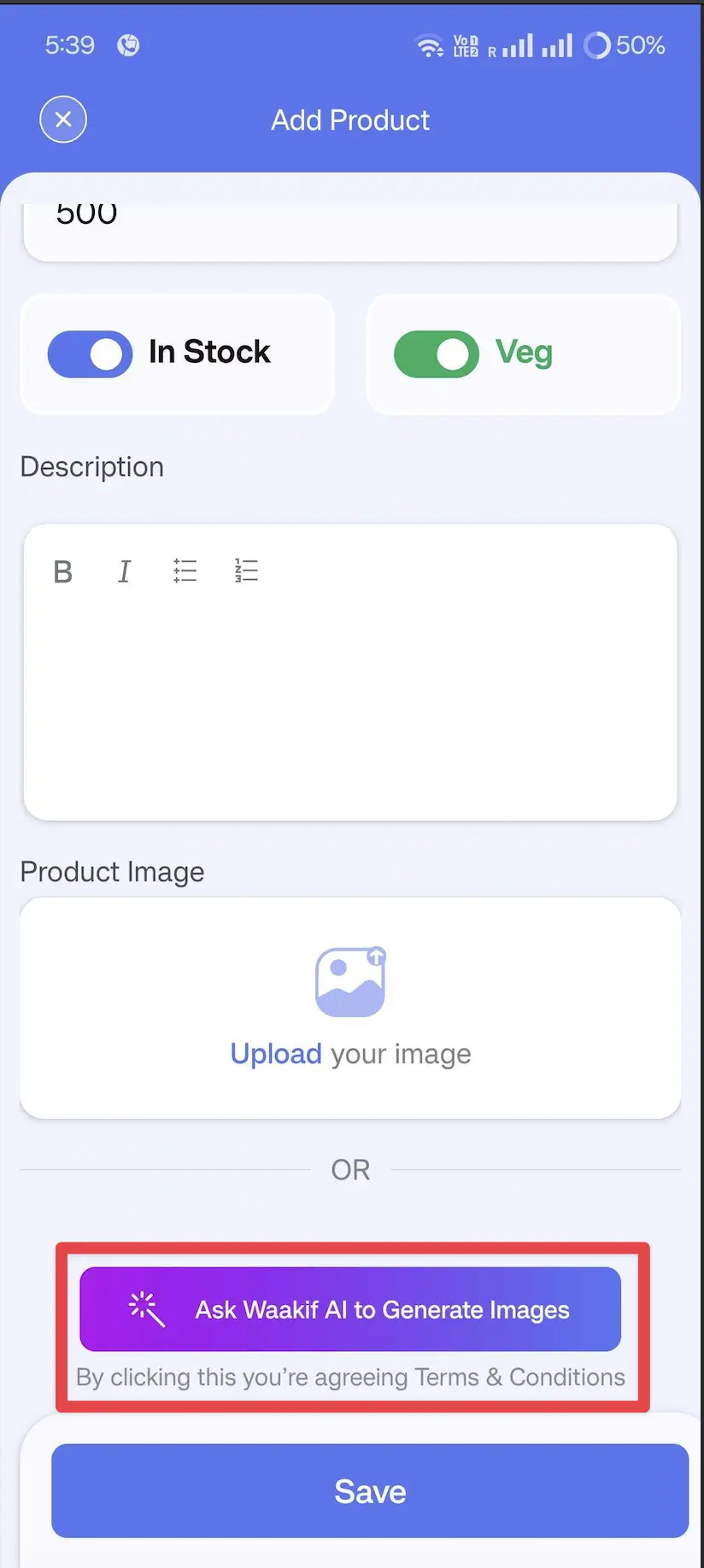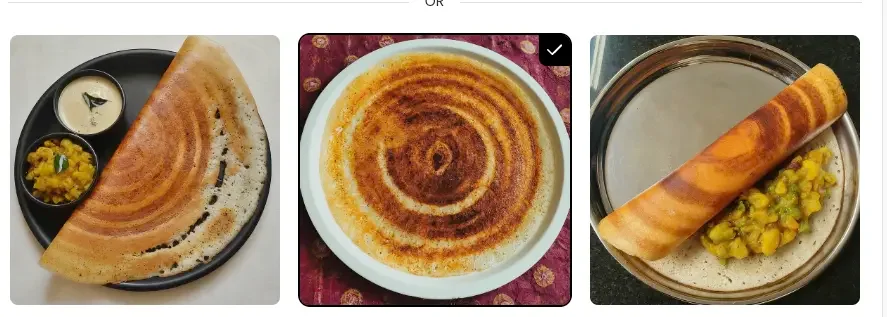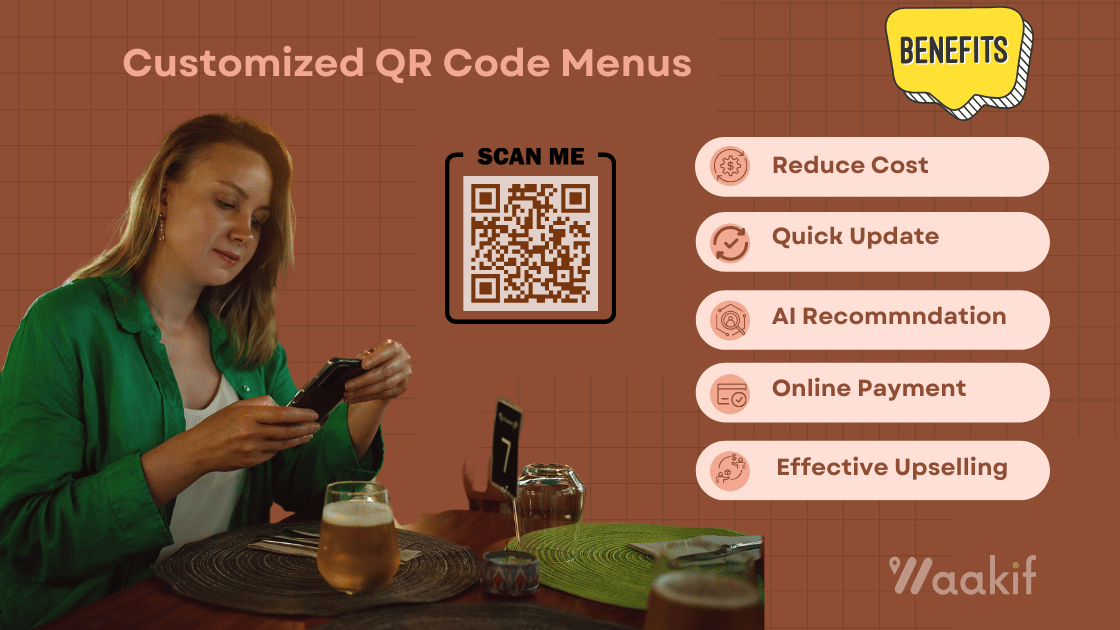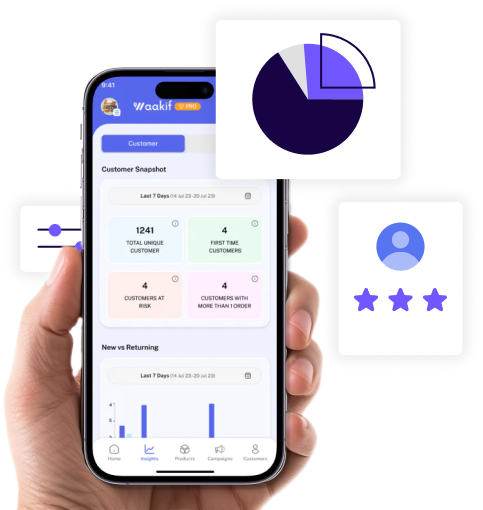What is an AI Product Images Generator?
An AI product image generator is an advanced tool that uses artificial intelligence (AI), machine learning (ML), and deep learning algorithms to create high-quality product images. These tools eliminate the need for expensive photoshoots, enabling businesses to generate realistic, customizable, and professional-grade images in seconds.
✅ AI-Powered Creativity—Generate stunning visuals tailored to your brand.
✅ Cost-Effective—Reduce the need for expensive photoshoots.
✅ Time-Saving—Get product images instantly without manual editing.
✅ Customization & Control—Modify lighting, angles, backgrounds, and product placement.
How Does an AI Product Image Generator Work?
1️⃣ Input Data – Upload a product photo or enter a description of the image you need.
2️⃣ AI Processing – The system uses deep learning to generate high-resolution visuals.
3️⃣ Customization – Users can tweak backgrounds, lighting, textures, and angles.
4️⃣ Download & Use – The final image is ready to be used in marketing materials, websites, or e-commerce platforms.
Key Technologies Behind AI Product Image Generators
🔹 Generative Adversarial Networks (GANs): AI models that generate ultra-realistic images.
🔹 Neural Rendering: Enhances product images with AI-driven photo editing.
🔹 3D Modeling & CGI: AI simulates real-life textures, lighting, and reflections.
🔹 Style Transfer AI: Converts images into different artistic styles.
Step 1: Log into the Waakif Platform
- Open your web browser and log into your Waakif dashboard with your credentials.
Step 2: Navigate to the Product Section
- Find and click on the “Products” tab in the sidebar on the dashboard.
- Click the “Add Product” button to begin adding a new product.
Step 3: Add Product Name
- In the Product Name field, type the product name you want to add (e.g., “Organic Green Tea”).
Step 4: Assign the Product to a Category
- In the Category dropdown, select the appropriate category where the product belongs (e.g., “Beverages”).
- If the category doesn’t exist, click on “Create New Category” and fill in the category name and details.
Step 5: Enter Product Details
- Describe the product, including features and specifications.
- Add price, quantity, SKU (if any), and any other relevant product information.
Step 6: Generate AI Image for the Product
- Once product details are filled in, click the button “Ask Waakif AI to Generate Images.”
- The system will automatically generate a professional AI image based on the product name, category, and description.
- A preview of the image will be displayed.
Step 7: Review the Generated AI Product Image
- If you are satisfied with the image, click “Save Image” to attach it to the product.
- If the image isn’t perfect, you can tweak the product details and try generating a new image.
Step 8: Finalize the Product
- After the image is added, click “Save Product” to complete the process.
- Your product is now live on Waakif with a professionally generated AI image.
Additional Tips
- Multiple Images: You can generate multiple AI images if needed by clicking “Generate Again.”
- Edit Product: If you need to modify details or change the image, go to the product listing and click “Edit.”
Benefits of Using an AI Product Images Generator
✔️ Boost E-Commerce Conversions – High-quality visuals increase sales and engagement.
✔️ Eliminate Expensive Photoshoots – Save thousands on professional photography.
✔️ Enhance Personalization – AI adapts product images based on audience preferences.
✔️ Improve Social Media Engagement – Eye-catching images drive better interaction rates.
✔️ Instantly Generate Variants – Change colors, backgrounds, and lighting in a few clicks.
How AI Product Images Generators are Changing E-Commerce
🔹 Amazon & Shopify Stores – AI-generated images make product listings more appealing.
🔹 Social Media Ads – AI-created visuals drive engagement on Facebook, Instagram, and TikTok.
🔹 Virtual Try-Ons – AI enables users to visualize products before buying.
🔹 Augmented Reality (AR) Integration – AI helps create AR-ready 3D product models.
AI Product Images Generator vs. Traditional Photography
| Feature | AI Product Image Generator | Traditional Photography |
|---|---|---|
| Cost | Low | High |
| Time Required | Minutes | Days/Weeks |
| Customization | High | Limited |
| Scalability | Unlimited Variations | Requires New Shoots |
| Background Removal | Automated | Manual Editing Required |