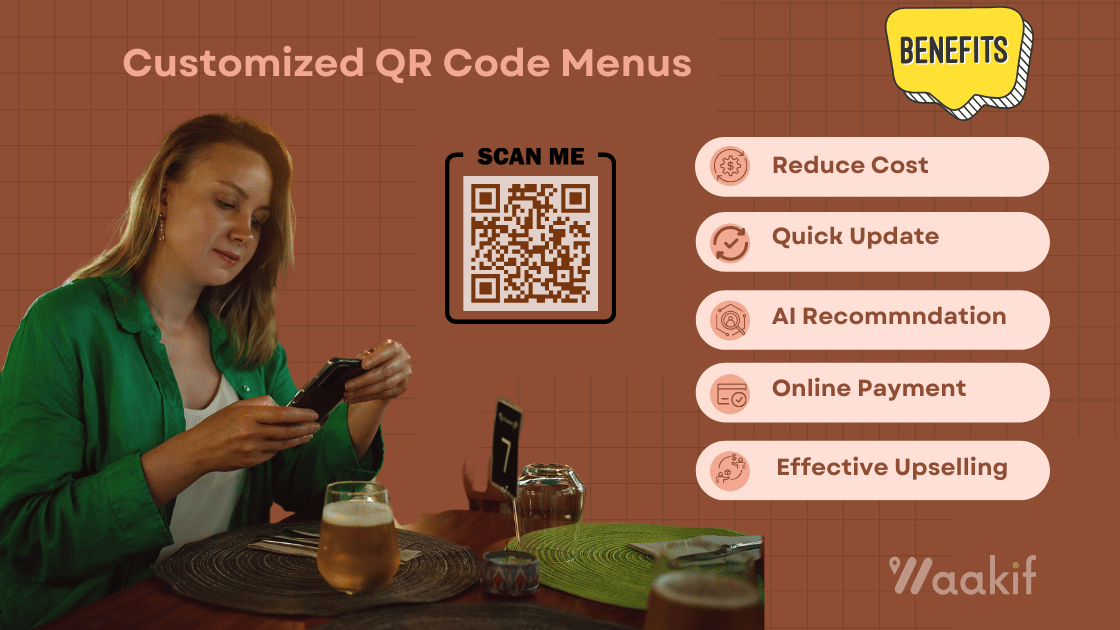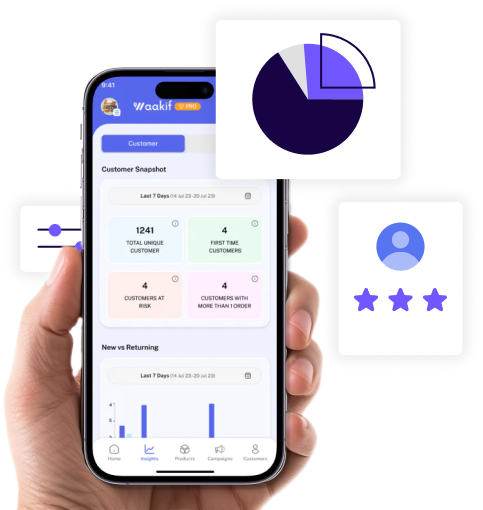WhatsApp’s Linked Devices feature lets you use your WhatsApp account on more than one phone, making it easier than ever to stay connected across devices. Below, find two detailed guides—one for Android and one for iOS—so you can set up WhatsApp on multiple smartphones with ease.
1. How to Link WhatsApp on Multiple Phones (Android Version)
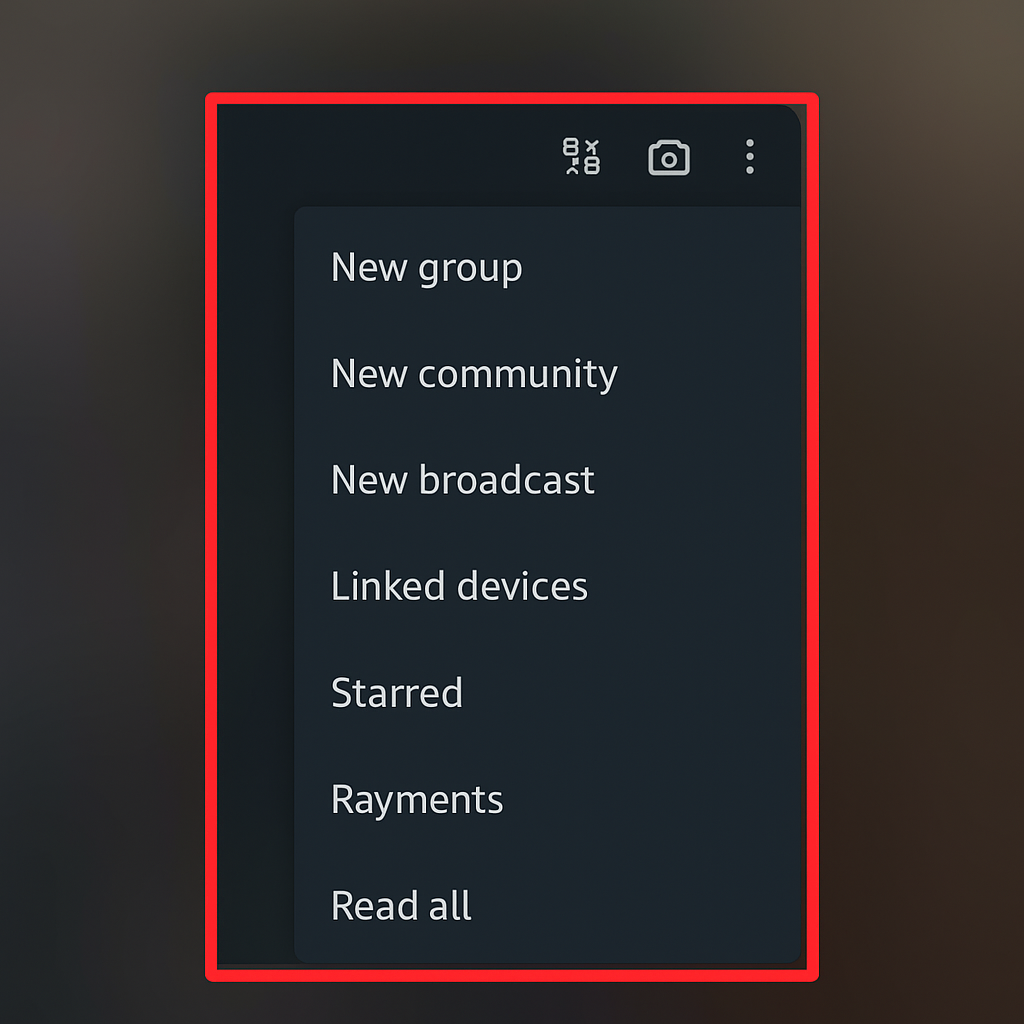
Step-by-Step Guide
-
On Your Primary Android Phone:
-
Open WhatsApp.
-
Tap the three-dot menu in the top right corner.
-
Select Linked devices.
-
Tap Link a device. Your camera will open to scan a QR code.
-
-
On Your Secondary Android Phone:
-
Download and open WhatsApp.
-
Tap Agree and Continue.
-
On the welcome screen, tap the three-dot menu in the top right corner.
-
Select Link as companion device.
-
A QR code will be displayed.
-
-
Linking the Phones:
-
Use your primary phone’s camera (now open) to scan the QR code on your secondary phone.
-
Wait a moment for WhatsApp to sync your chats and media.
-
Key Points for Android Users
-
You can link up to 4 devices to your WhatsApp account.
-
Your primary phone must connect to the internet periodically to keep linked devices active.
-
All chats and calls remain end-to-end encrypted.
2. How to Link WhatsApp on Multiple Phones (iOS Version)
Step-by-Step Guide
-
On Your Primary iPhone:
-
Open WhatsApp.
-
Tap Settings in the bottom right corner.
-
Select Linked Devices.
-
Tap Link a Device. The camera will open for scanning a QR code.
-
-
On Your Secondary iPhone:
-
Download and open WhatsApp.
-
Tap Agree and Continue.
-
On the welcome screen, look for the option to Link as a companion device (if not visible, tap the three-dot menu or equivalent).
-
A QR code will be generated.
-
-
Linking the Phones:
-
Use your primary iPhone’s camera (now open) to scan the QR code on the secondary iPhone.
-
Wait for WhatsApp to sync your account, chats, and media.
-
Key Points for iOS Users
-
Up to 4 devices can be linked to your WhatsApp account.
-
The primary iPhone must go online occasionally to keep linked devices active.
-
All messages and calls are end-to-end encrypted for privacy.
Frequently Asked Questions (For Both Android & iOS)
1. Can I use WhatsApp on two phones with the same number?
Yes, with Linked Devices, you can use the same WhatsApp number on up to four devices, including smartphones.
2. Is it safe to use WhatsApp on multiple phones?
Yes, all devices are secured with end-to-end encryption.
3. What if my primary phone is offline?
Linked devices will continue to work for a period, but your primary phone must connect to the internet at least once every 14 days to keep devices linked.
4. Can I link a phone without a SIM card?
Yes, the secondary phone does not require a SIM card, but your main phone must have WhatsApp registered with your number.
5. Are there any features not available on linked devices?
Some features, such as live location sharing and broadcast lists, may be limited or unavailable on linked devices.
Conclusion
Whether you’re using Android or iOS, WhatsApp’s Linked Devices feature makes it easy to stay connected across multiple phones. Follow the steps above to set up your devices and enjoy seamless, secure messaging anywhere, anytime.