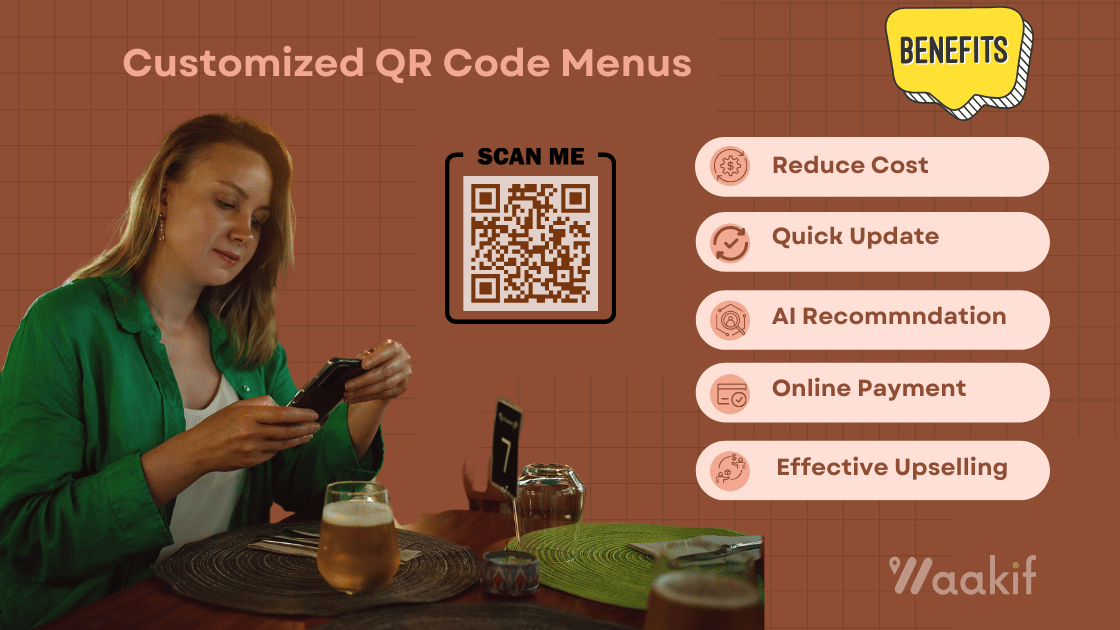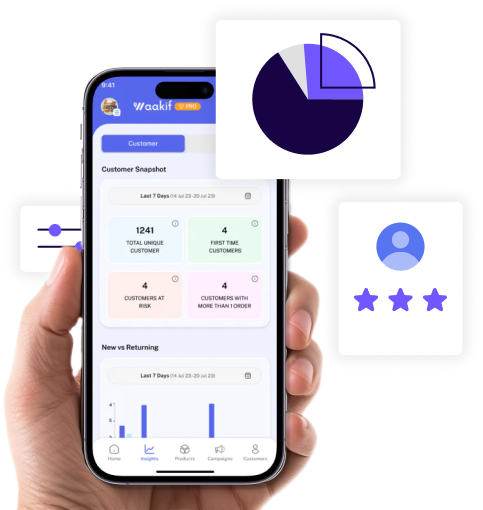Google My Business Optimization for Restaurant and Retail: Quick Setup
Google My Business is like a magic page on Google where people can see your store or restaurant. It’s free, and it helps you show pictures, special deals, and events to get more people to come visit. This easy guide will show you how to make your magic page look awesome so more people want to visit your place.
1) Creating Your Google My Business Listing
Add a Google Account: To take care of your Google My Business page, you need a Google account. Go to the Google Creation page and create a Google account that you want to use for your business.
Sign up for Google My Business: Go to the Google My Business website and click the “Manage Now” button. Once done, type in your business name and choose what type of business you want to add.
Add Business Information: Include your business address, areas you serve, contact info, and website link. Ensure all the info is right so your customers can easily find and reach you.
2) Optimizing GMB for Your Restaurant
a) Add Hours of Operation
Customers should know the business hours of the restaurant. Include special hours for special events or holidays.
b) Write a Business Description
Your business description should be unique and outstanding, providing insights into your business. Ensure to add keywords like “Google Business Profile” and “Google Business Listing” into the description for optimized search.
c) Select Business Categories
Google allows you to list your business in more than one category so you must take advantage of this. Choose primary and secondary categories as this will help Google match it with relevant searches.
d) Upload Photos and Videos
Add photos and videos of your business, products, and services to your GMB Profile. For retail stores, you can display products and for restaurants, you can upload mouthwatering food and menu pics.
Boost your restaurant’s visibility and credibility by learning how to get more reviews for restaurants through effective Google My Business optimization.
3) Elevating Your Business with Google My Business
a) Posts
Use the Google Posts feature to regularly share updates, offers, events, and products. Consistent posts can help your profile engage with customers and drive more traffic to your GMB and website.
b) Reviews
Encourage customers to provide reviews of your business and promptly reply to them as it attracts new customers with social proof. Reviews are important to improve your rankings and business.
c) Messaging
Enable the messaging feature to engage with your customers. Prompt replies ensure customers that you care about them.
d) Questions and Answers
Take advantage of the Questions and Answers section to help provide your customers and potential customers with more information. Keep track of customers’ questions and answer them to build trust and reputation.
4) Implementing Advanced GMB Tools
a) Insights
GMB Insights provides great data about how your restaurant is found on Google and how your customers engage with you. Analyze data on views, searches, and actions to improve your profile.
b) Bookings
Integrate the booking feature if you provide appointment-based services. Keep the booking process simple and easy for customers.
c) Products and Services
Add elaborate information about your services and products. Provide photos of your products and services to attract customers.
5) Marketing Your Google My Business Profile
a) Social Media Integration
Promote your GMB Profile on various social media platforms like Instagram and Facebook. Encourage followers to visit your GMB Profile and leave reviews.
b) Website Integration
Incorporate the Google My Business Profile link into your website. To make the GMB link more appealing, use visually attractive badges and buttons.
c) Email Marketing
A strong call to action is mandatory in directing email recipients to your GMB profile. Share positive reviews and new updates from your GMB profile in your email campaigns to build trust and engage with customers.
6) Consistently Updating Your Profile
a) Regular Updates
Be regular with your updates regarding business descriptions, posts, photos, and videos. Continuous accurate updates help in retaining customers and attracting new customers.
b) Feedback Response
Promptly replying to your customers’ reviews and feedback ensures customer satisfaction. Even acknowledge negative reviews by offering them better solutions.
To Sum Up
Following the above guide will ensure your online presence is known by your customers. You can enhance your restaurant or retail business by consistently providing business information, sharing engaging content, and replying to customer reviews. The GMB tool can drive traffic to your business profile, increase customer loyalty, and enhance your business. Get started today and witness the positive impact on your business!
Quick Trick for Keyword Using Google My Business
Keyword Integration
Add keywords to maximize search engine optimization and to make sure that your GMB profile is easily discoverable. Add high-volume keywords such as “Google My Business,” “Google business profile,” “Google business listing,” “add business to Google,” and others in your business description to improve search rankings and attract customers. Ensure using these keywords strategically in your posts, descriptions, and feedback replies to optimize your business profile. For a comprehensive approach to restaurant management, explore how integrating a POS system for restaurants in India can complement your Google My Business optimization efforts.
FAQs
Q: Is a Google Business Profile necessary if I already have a website?
A: Yes, Google Business Profile is highly recommended as it increases your business’s visibility. It provides great insight about your customers which can help you improve your business.
Q: What is the duration for verifying my Google My Business account?
A: Verification depends on your business location as a postcard with a verification code is sent to that address. Enter this code in your GMB Profile to finish the verification process.
Q: Can multiple business locations be managed through one Google account?
A: Yes, you can manage multiple business locations individually or in bulk using the same Google account. From the same dashboard, you can manage all of your business locations, respond to feedback, and check insights for each location.
Q: How often is it advisable to update my Google My Business Profile?
A: It is important to be consistent with your updates on your GMB Profile for customer engagement and retention. Accurate updates like working hours, contact numbers, and responding to feedback can help gain customers’ trust and improve your business growth.
Q: Is it possible to link my Google My Business Profile with other Google services?
A: Yes, it is possible to integrate GMB with other Google services to streamline business operations and optimize ranking. GMB integration with Google Maps, YouTube, and Google Ads helps manage your business’s online presence for better reach to your customers.