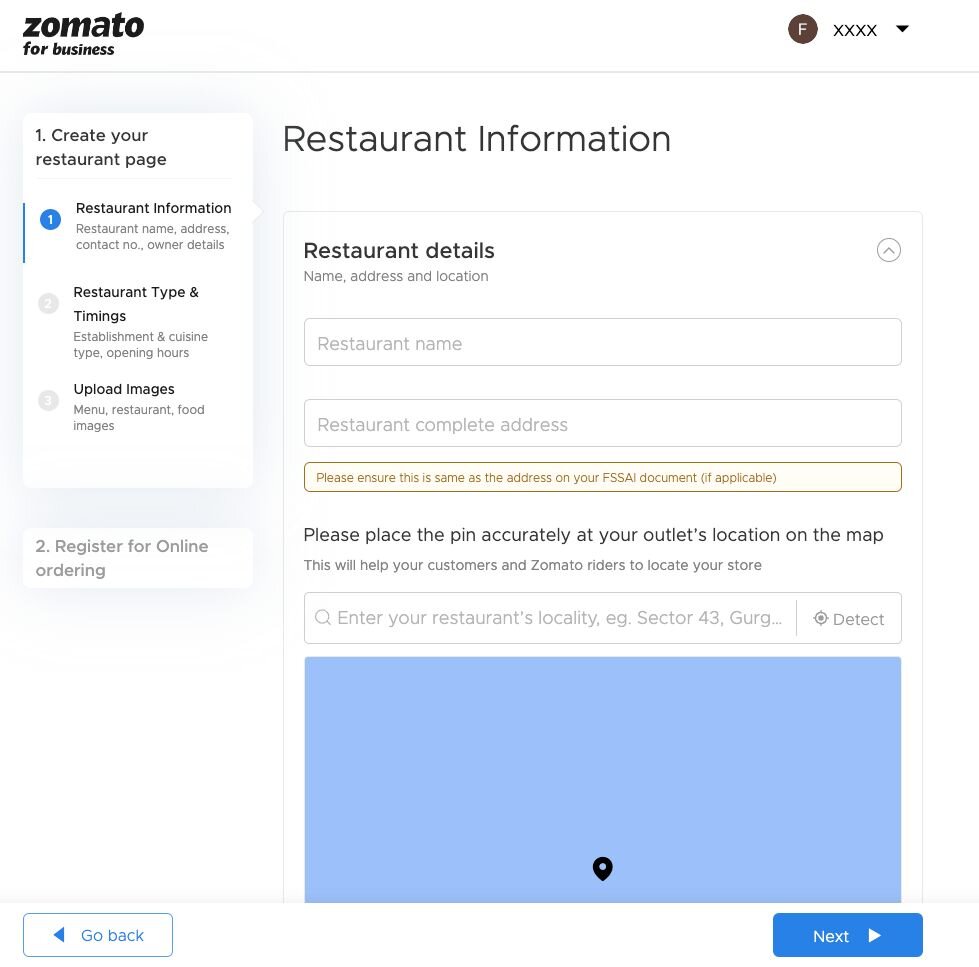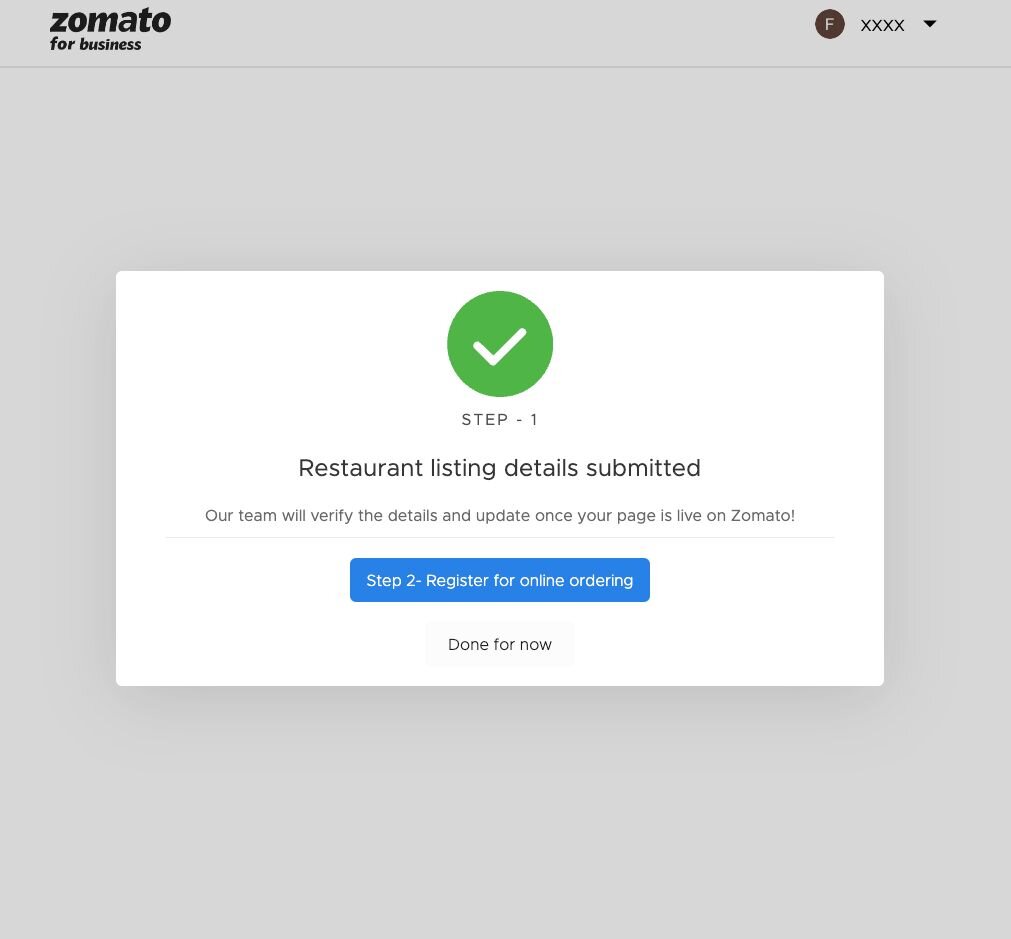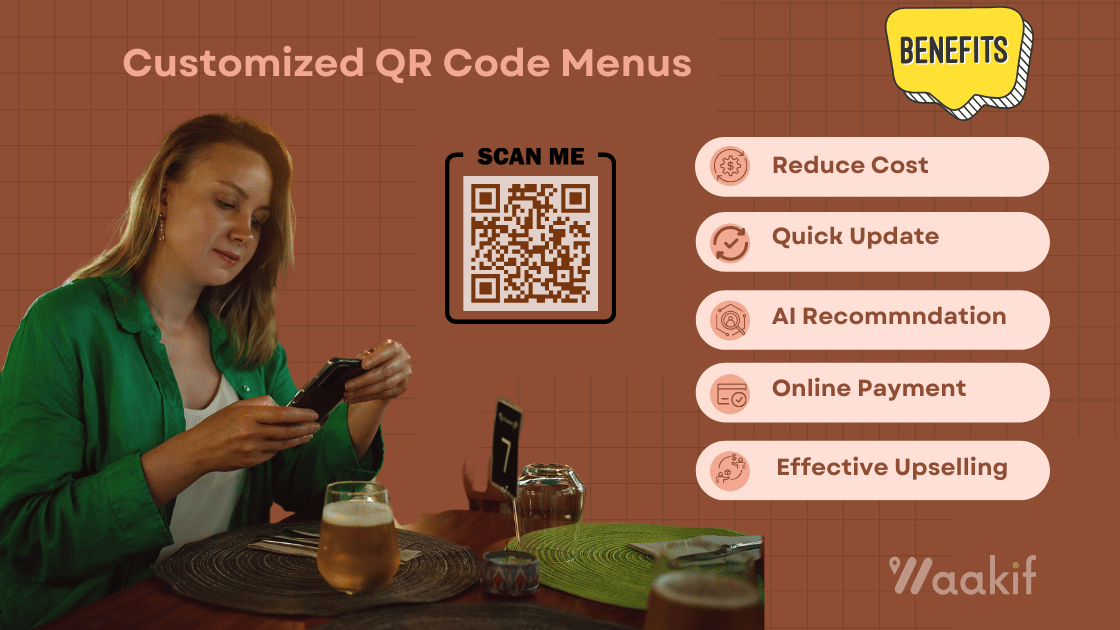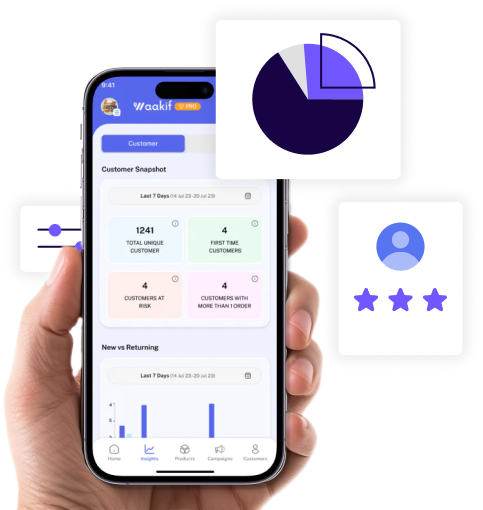Register Your Restaurant on Zomato
Are you ready to make your restaurant 70% more profitable and get more people to know about your brand? Zomato helps people find and order food from over 5 lakh restaurants in over 2000 cities. Let’s register your restaurant on Zomato.
What are the documents required for Zomato registration? – Eligibility Check
When registering on Zomato, these are some mandatory documents required to get onboarded:
- PAN card (Business OR Personal)
- Business bank account details
- Business Address Proof (Any one of the ones mentioned below)
- Any Utility Bills
- Aadhar Card
- Driving License
- GST Certificate (If available)
- Incorporation Certificate (If available)
- FSSAI license
- Owner’s KYC Document
- Regular GSTIN (only if applicable)
- Restaurant Menu
- Dish images for the top 5 items
Once you have the above-mentioned documents, you are set to get registered on Zomato as a partner. When getting a Zomato partnership, it’s important to make sure you align your business with the required quality of food items.
Step-by-Step Guide on How to Register on Zomato
Step 1: Visit the Zomato Page and Initiate Registration
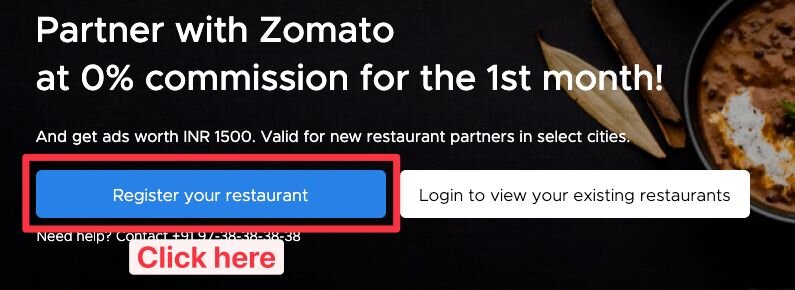
Step 2: Create Your Restaurant Page
Provide the following details to complete this step:
Restaurant Information:
- Restaurant Name (Same as your legal business name)
- Restaurant Address (Same as per your document)
- Pin your location on a map
- Mobile number and email address for communication
Restaurant Type & Timings:
- Choose Establishment type: Dine-in or Delivery
- Type of cuisines: Pick your types from the cuisine offered by Zomato (You can only pick 2 cuisines at registration time)
- Choose Restaurant operational hours: Pick restaurant opening and closing hours
Zomato Guideline for Operational Hours: Please note that your restaurant opening and closing hours can be different than your online ordering delivery hours. Double-check the timings you enter as Zomato follows a 24hr format.
Learn how the cloud kitchen business model can complement your strategy after you register your restaurant on Zomato.
Upload Images
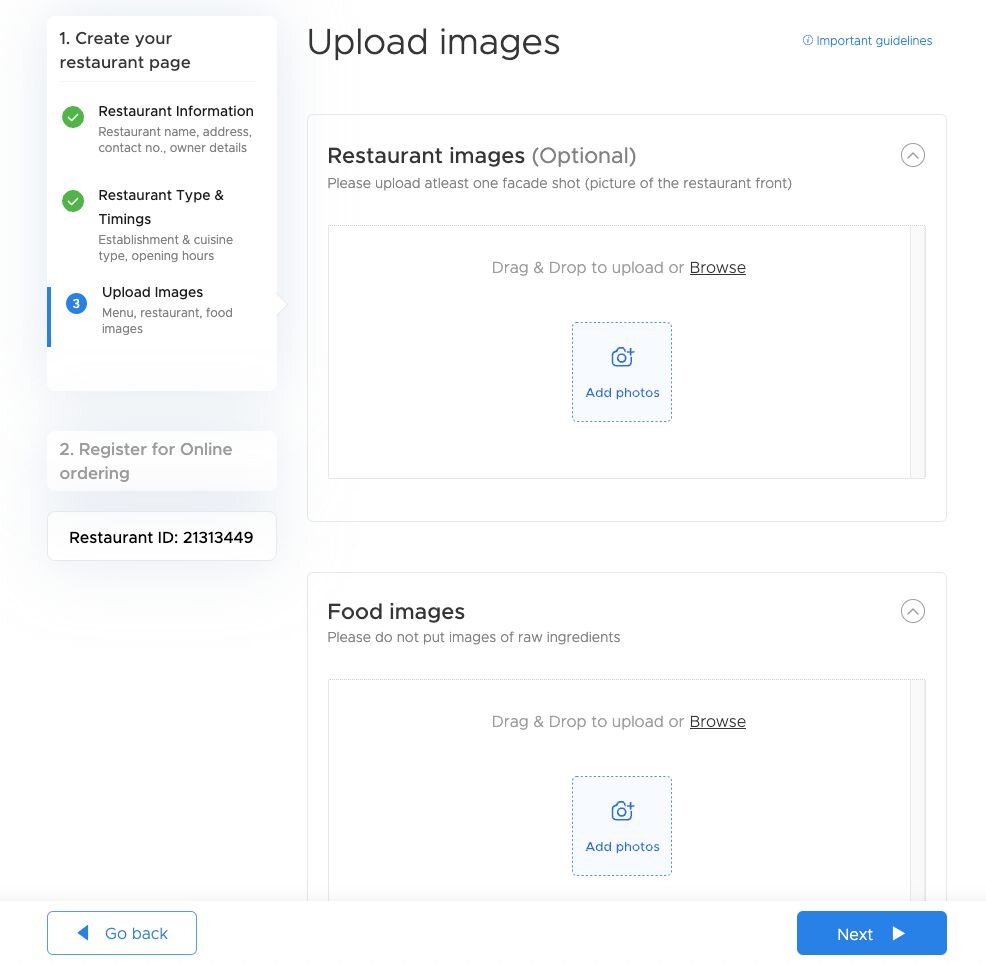
Zomato Guideline for Images:
- Images should depict your restaurant and food.
- Images should be of high resolution and good quality.
- Images with logos should be avoided.
- Do not upload pictures of raw ingredients or customers.
For detailed guidelines, click here.
Woohoo! You’re 70% done with setting up your Zomato registration.
Step 3: Register for Online Ordering
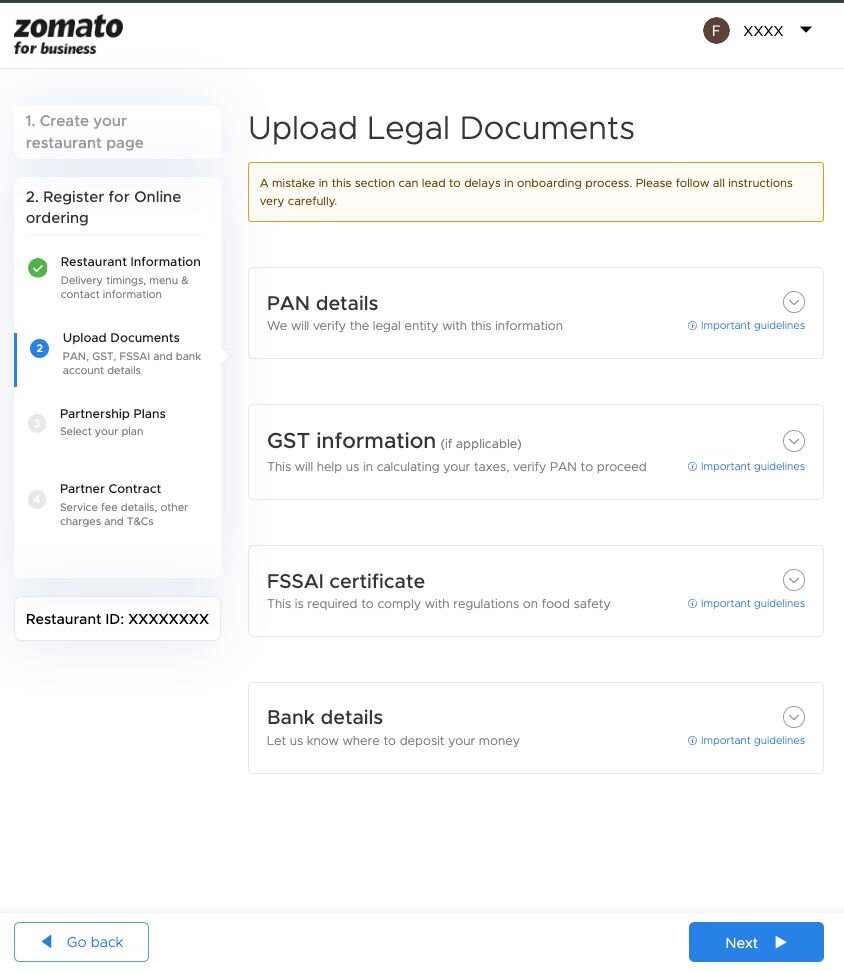
- General Restaurant Information (Already part of Step 1)
- Upload Online Ordering Menu Photos
- Top 5 dish details from the menu
- Restaurant owner details and KYC
- Priority contact number
- Receive banking/accounting invoices
Provide Legal Documents
Fill out this part of the form very carefully:
- PAN details
- GST information (if applicable)
- FSSAI certificate
- Bank details
Sign the partner contract, and you’re done!
It usually takes 4-5 business days for Zomato to verify all details. Once done, you are now a Zomato Partner!
Few Things to Consider Before Zomato Partner Registration
Understand Zomato Commission 2024: It’s free to list your restaurant on Zomato, but they make money when someone orders food from your restaurant through their site. The commission amount depends on various factors. Contact Zomato for exact details.
Zomato has raised the fee it charges users for food delivery, which leads Zomato to be profitable in this fiscal year.
8 Reasons to Join Zomato
- More Customers: Zomato helps more people find and order from your restaurant.
- Better Visibility: Get visible in your city search for foods and unveil the orders coming in using the Zomato partnership program.
- Easy Ordering: Customers can easily order food through Zomato’s app.
- Delivery Service: Zomato handles the delivery for you.
- More Reviews: Customers can leave reviews, helping others learn about your food.
- Extra Income: More orders mean more money for your restaurant.
- Promotion: Zomato promotes your restaurant to more people.
- Business Support: Zomato provides tools and support to help your restaurant succeed.
Check Zomato trends to see what customers are up to when ordering items –
Some FAQs on Zomato Registration
How long does it take for Zomato to list my business after I send them the necessary paperwork?
Once the registration is complete, it can take anywhere from 3 to 7 working days for Zomato to list your restaurant. This time frame can change depending on the accuracy of the information given and the proof process in your area.
How can I promote my restaurant on Zomato?
To promote your restaurant on Zomato, focus on these strategies:
- Optimize Your Profile: Ensure your restaurant’s website is complete with accurate details, high-quality images, and updated menus.
- Customer Engagement: Respond to reviews and feedback promptly to build a positive reputation.
- Promotions and Discounts: Offer exclusive deals and discounts to attract new customers and retain existing ones.
- Zomato Ads: Invest in Zomato’s advertising options to increase visibility.
- Loyalty Programs: Implement loyalty programs to encourage repeat business.
Where can I find the Zomato Login Dashboard?
Find the login dashboard for restaurants at https://www.zomato.com/.
Can I register for more than one restaurant on Zomato?
Yes, you can register more than one restaurant. Just open the dashboard, navigate to the menu, and select ‘Add New Restaurant’. Complete the registration steps for each restaurant.
Final Summary
Zomato helps your restaurant grow beyond offering Zomato partnerships. Are you ready to make a difference? Get in touch with us for any help or assistance required to give your restaurant an edge in Zomato registration or any other help required. Contact us today!