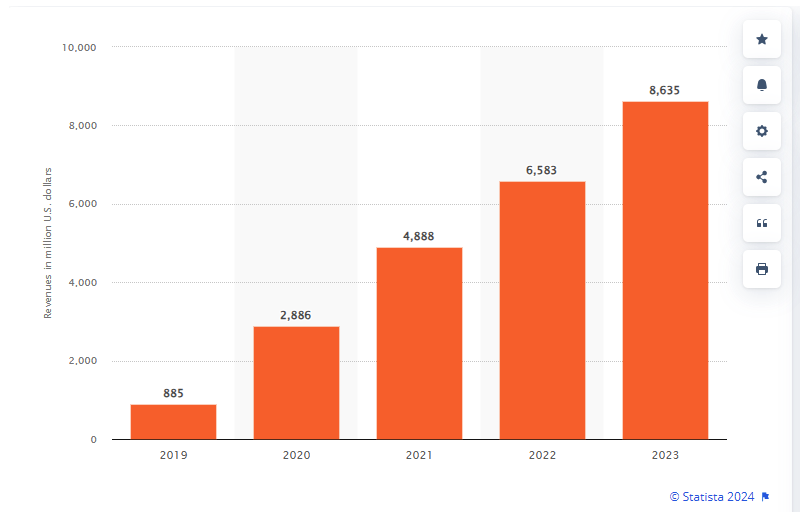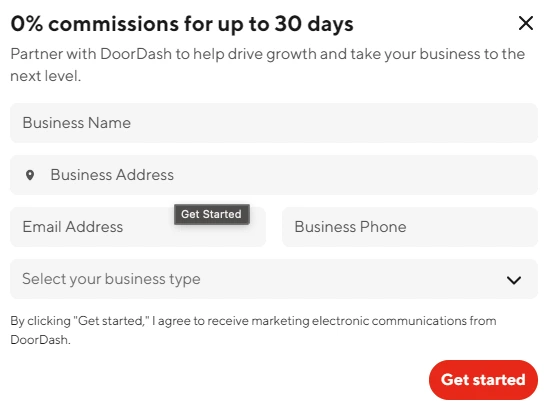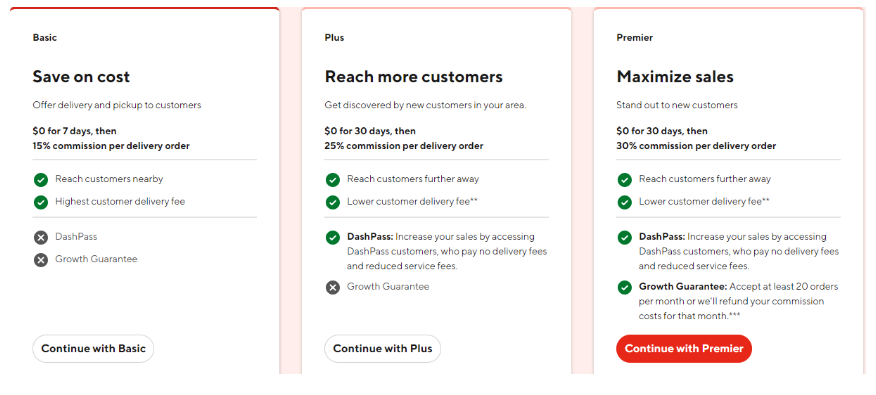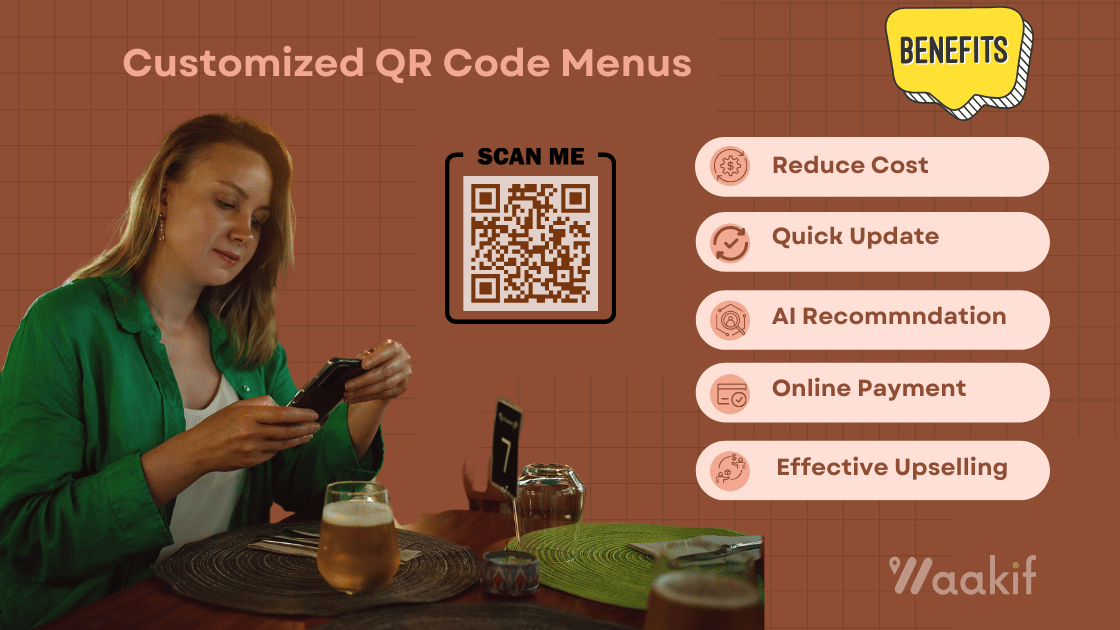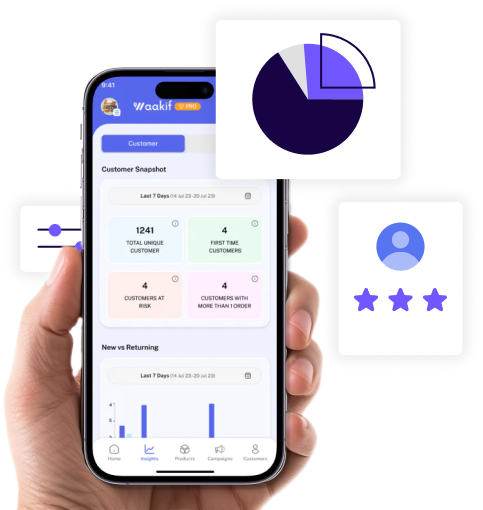Are you a restaurant owner aiming to attract new customers and improve your sales? DoorDash Restaurant Registration can enable you to offer delivery and pickup services to your customers. In this guide, you will be introduced to everything you need to know about the DoorDash Registration Process.
It’s great that your sit-down restaurant and bar are doing well, but don’t you think you’re squeezing tech innovation dry? Trying to get more customers online besides the ones you already have? increasing the number of people who want to try the tasty food you’re selling? You can Partner with DoorDash to expand your reach and boost your sales. You can add your restaurant to DoorDash or Partner with DoorDash and start making money with the app. DoorDash has a 66% piece of the market and can help you grow your business for the least amount of money. DoorDash is the platform that comes highly suggested over Postmates.
Please read this piece carefully, as it is only about how to join this platform, the DoorDash restaurant registration process, and the best ways to keep your business growing. But let’s start with the basics. After completing DoorDash restaurant registration, learn how to become a top dasher with DoorDash to further boost your business visibility and earnings.
DoorDash is the biggest delivery service in the US. It was started by four college students in 2013 to bring food to students who lived on campus. With a 66% market share, it has grown to become the biggest shipping platform.
Today, the platform is available in 23 areas in 25 countries, such as the US, Canada, Australia, Japan, and more. It’s not just in the US anymore. DoorDash has made more than 8.6 billion U.S. dollars in sales from more than 500,000 vendors, 37 million monthly active users, and 18 million subscriptions. People often compare DoorDash and Postmates because both offer great services, but DoorDash has 66% of the market and Postmates only has 2%.
Why Partner with DoorDash?
- Expand Your Reach: Access DoorDash’s vast customer base to increase orders.
- Boost Sales: Offer delivery and pickup options to meet customer preferences.
- Marketing Support: Benefit from DoorDash’s marketing tools and promotions.
- Real-Time Analytics: Use the Merchant Portal to track sales and customer feedback.
- Flexible Partnership: Choose a plan that fits your business needs.
Eligibility Requirements
Before you begin DoorDash restaurant registration process, ensure your restaurant meets the following criteria:
- Valid Business License: Must have a registered business.
- Physical Location: A brick-and-mortar establishment or a verified virtual kitchen.
- Health and Safety Compliance: Adherence to local health department regulations.
- Menu Availability: A finalized menu with pricing and item descriptions.
- Bank Account: For direct deposit of payments.
Documents required for registration
To successfully complete DoorDash restaurant registration, ensure you have the following documents ready:
- Business Information: Legal business name, address, and contact details.
- Tax Identification Number: EIN or SSN for tax purposes.
- Bank Account Information: Routing and account numbers for payouts.
- Menu Details: Item names, descriptions, prices, and photos.
- High-Quality Images: Photos of your dishes and restaurant (optional but recommended).
Step-by-Step DoorDash Restaurant Registration Guide
Step 1: Visit the DoorDash Merchant Sign-Up Page
- Website: Go to the DoorDash Merchant Sign-Up page.
- Navigation: Click on the “Sign Up Now” button to begin the DoorDash Restaurant registration process.
Step 2: Enter Your Business Information
- Contact Details:
- First and Last Name: Your full name.
- Email Address: A valid email for communication.
- Phone Number: Preferably your business phone number.
- Business Details:
- Business Name: The legal name of your restaurant.
- Business Address: Physical location where your restaurant operates.
- Cuisine Type: Select the category that best describes your menu.
- Click “Get Started”: Proceed to the next step.
Step 3: Choose Your Partnership Plan
- Review Plan Options:
- Basic Plan: Lower commission rate, customer pays delivery fees.
- Plus Plan: Balanced commission and delivery fee split.
- Premier Plan: Higher commission but lower customer fees, including additional marketing benefits.
- Select a Plan: Choose the option that best fits your business needs.
- Add Optional Services:
- DoorDash Storefront: Your own online ordering page.
- Marketing Programs: Access to promotions and featured listings.
Select the option that best fits your business needs when you Partner with DoorDash.
Step 4: Review and Sign the Merchant Agreement
- Read the Agreement: Carefully review the terms and conditions.
- Electronic Signature:
- Authorized Signatory: Ensure you have the authority to sign on behalf of your business.
- Agree to Terms: Check the box indicating your agreement.
- Submit: Finalize this step to proceed.
Step 5: Set Up Your Menu
Menu Upload Options:
- Self-Service: Manually enter items using the Merchant Portal.
- Assisted Setup: Upload a file or send your menu to DoorDash for setup.
- Enter Menu Details:
- Item Names: Clear and descriptive.
- Descriptions: Highlight ingredients and special features.
- Pricing: Ensure accuracy to avoid customer disputes.
- Photos: Upload high-quality images to attract customers.
- Organize Menu:
- Categories: Appetizers, entrees, desserts, beverages, etc.
- Modifiers: Options for size, add-ons, or special instructions.
Step 6: Activate Your Store
- Review Information: Double-check all details for accuracy.
- Banking Information:
- Enter Account Details: For direct deposit of earnings.
- Verify Account: DoorDash may make a small deposit to confirm.
- Training Materials:
- Staff Training: Ensure your team knows how to handle DoorDash orders.
- Equipment Setup: Configure tablets or POS integrations if necessary.
- Go Live: Once everything is set up, activate your store to start receiving orders.
Step 7: Select Pricing & Launch
You can use the app live and start getting orders, but you still need to keep up with things like delivery time, order accuracy, and order completion.
Tips for a Successful Onboarding
- Accurate Information: Double-check all entries to prevent delays.
- High-Quality Photos: Attractive images can significantly boost sales.
- Prompt Responses: Answer any follow-up emails or calls from DoorDash quickly.
- Staff Preparedness: Train your team on order management and customer service.
- Monitor Feedback: Use the Merchant Portal to keep track of reviews and ratings.
Frequently Asked Questions
Q1: How long does the onboarding process take?
- A: It typically takes 3-5 business days, but this can vary depending on how quickly you complete each step.
Q2: Is there a cost to Partner with DoorDash?
- A: There are no upfront fees, but DoorDash charges a commission on orders placed through their platform.
Q3: Can I integrate DoorDash with my existing POS system?
- A: DoorDash supports integration with various POS systems. Check with your provider or DoorDash support for compatibility.
Q4: How do I handle customer refunds or issues?
- A: Use the Merchant Portal to manage orders, handle refunds, and communicate with DoorDash support.
Q5: Can I pause or deactivate my store temporarily?
- A: Yes, you can adjust your store’s availability in the Merchant Portal.
Conclusion
Registering your restaurant with DoorDash is a good business strategy, as it will help you reach more customers and increase sales. You can read on to help your business go through the onboarding process and begin receiving orders as quickly as possible. Take advantage of the opportunity to reach out to a larger audience and increase the visibility of your establishment within the local market.