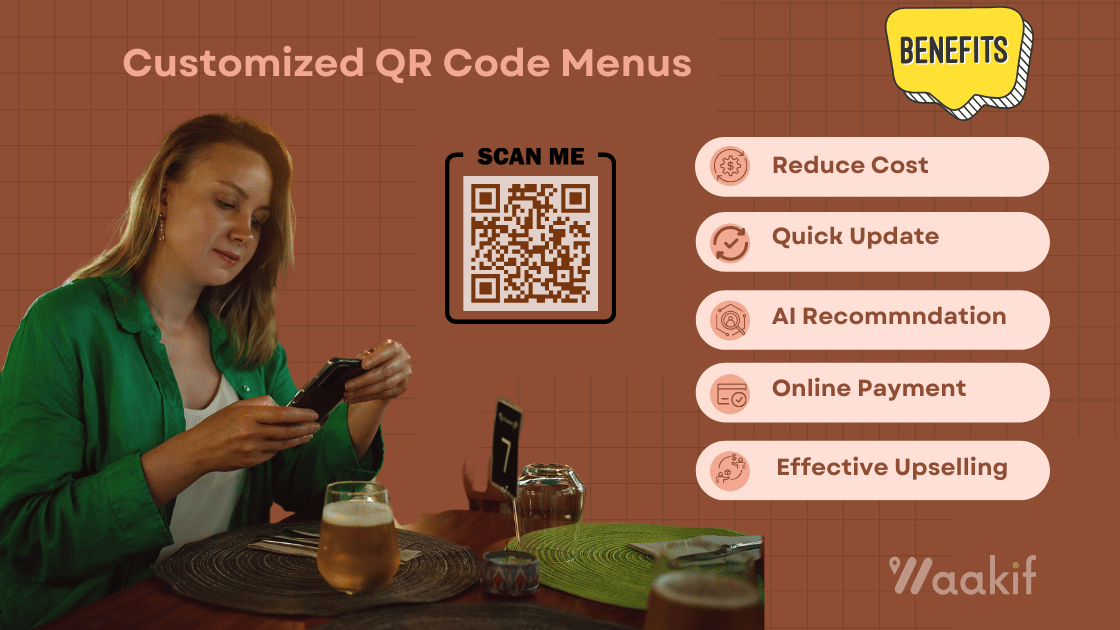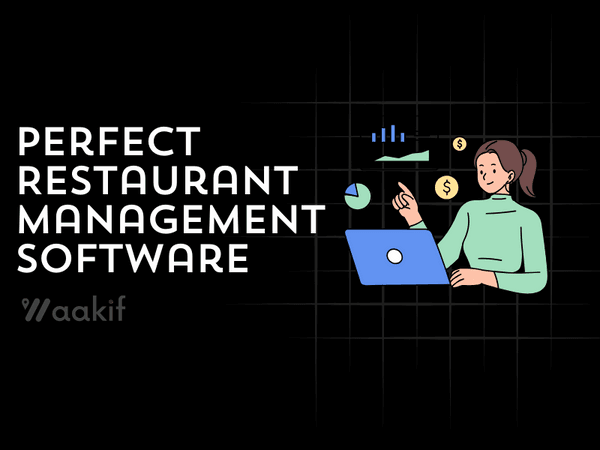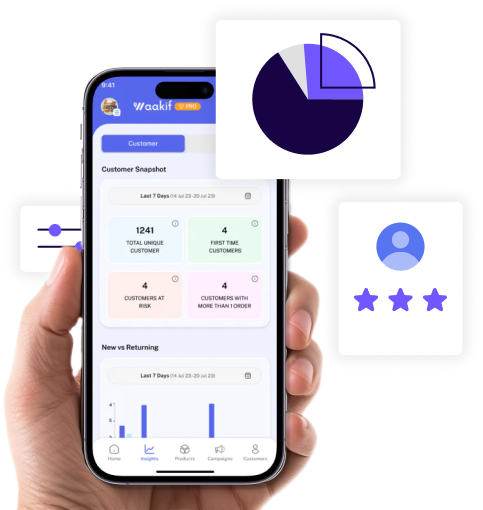POS software solutions have become an essential tool for restaurants and retail businesses, streamlining operations such as invoicing, management, and more. In India, several POS software providers offer unique benefits and value for money. Let’s explore some of the top POS Software available in the market.
POS software is essential for restaurants.
In this multitude of technologies, deciding on the correct POS software is a great dilemma. So, here’s a complete guide to selecting the TOP 5 POS software for restaurants in India.
What is POS software?
POS (point-of-sale software) is the software program that runs the cash register system in a retail store or restaurant. Some of the main functions performed by the POS software are:
-
- Processing transactions
-
- Maintaining and Tracking inventory
-
- Providing analysis of transactions
-
- Preparing reports based on the transactions.
Best POS for a restaurant can be as simple as billing software or can be highly complex with features like Employee Management, CRM tools, and many other specialized functions.
How to Choose the Right POS System for Your Business
Selecting the right POS system is essential for smooth operations, better customer experience, and increased efficiency. Here’s a quick guide to making the best choice:
1. Identify Your Business Needs
✔️ Restaurant: Table & order management, online ordering, KDS ✔️ Retail: Barcode scanning, inventory management, CRM ✔️ General: Billing, invoicing, reporting, analytics
2. Cloud vs. On-Premise POS
💡 Cloud-Based: Remote access, automatic updates, but needs internet 💡 On-Premise: Works offline, more control, but manual updates required
3. Key Features to Look For
✅ Fast billing & invoicing
✅ Inventory & stock management
✅ CRM & loyalty programs
✅ Multi-location & mobile access
✅ Payment integrations (UPI, cards, wallets)
4. Ease of Use & Scalability
🔹 Simple interface for quick adoption 🔹 Scalable as your business grows 🔹 Multi-outlet & employee management
5. Security & Compliance
✔️ End-to-end encrypted transactions ✔️ GST & tax compliance ✔️ Role-based access for employees
6. Support & Pricing
📞 24/7 customer support 💰 Compare pricing & hidden costs 🎯 Look for free trials & demos 💡 Final Tip: Read customer reviews and get a live demo before making a decision.
Top 5 POS Software Solutions
1. POSist
POSist is a cloud-based, all-in-one POS system designed specifically for the Indian hospitality industry. It simplifies operations, enhances customer engagement, and boosts profitability through features like order management, billing, inventory tracking, and CRM. Its user-friendly interface, real-time analytics, and customization options make it a popular choice for businesses of all sizes.
Key Features:
- Order Management: Efficient order-taking and management.
- Billing & Invoicing: Streamlined billing for faster transactions.
- Inventory Management: Real-time stock tracking.
- Table Management: Optimized table allocation for restaurants.
- CRM Integration: Enhanced customer engagement and loyalty.
- Reporting and Analytics: Comprehensive sales and performance insights.
- Multi-location Management: Centralized control for multiple outlets.
- Online Ordering: Integration with online platforms.
- Mobile POS: POS functionality on mobile devices.
Pros:
- Tailored for the hospitality industry.
- User-friendly interface.
- Customizable to meet diverse needs.
- Seamless third-party integrations.
- Reliable customer support.
Cons:
- May be costly for small businesses.
- Requires a learning curve.
- Dependent on internet connectivity.
- Limited customization for specialized needs.
- Potential for technical glitches.
Source: G2 Reviews
👍 POSist is highly recommended for restaurants.
2. GoFrugal
GoFrugal offers a versatile POS software suite catering to retail, distribution, and restaurant businesses in India. With features like billing, inventory management, loyalty programs, and accounting integration, GoFrugal simplifies workflows and drives growth. Its scalability, offline functionality, and robust reporting make it a trusted choice for businesses across sectors.
Key Features:
- Billing and Invoicing: Streamlined billing processes.
- Inventory Management: Real-time stock tracking.
- CRM: Enhanced customer engagement.
- Reporting and Analytics: Comprehensive performance insights.
- Offline Functionality: Operates without internet.
- Loyalty Programs: Customer reward management.
- Mobile POS: POS functionality on mobile devices.
Pros:
- Comprehensive features for retail and restaurants.
- User-friendly and customizable.
- Scalable for business growth.
- Offline functionality ensures continuity.
- Strong customer support.
Cons:
- Limited customization for niche needs.
- Occasional technical issues.
- Integration with third-party platforms can be challenging.
- Support resolution can be slow.
Source: Capterra Reviews
👍 GoFrugal is recommended for restaurants and retail businesses.
3. Petpooja
Petpooja is a POS system tailored for the Indian food and beverage industry. It enhances efficiency with features like online ordering integration, kitchen display systems, and table management. Its cloud-based architecture and user-friendly interface make it a top choice for F&B businesses.
Pros:
- Specialized in the F&B industry.
- Efficient order and kitchen management.
- Seamless online ordering integration.
- Responsive customer support.
Cons:
- Less intuitive user interface.
- Occasional technical glitches.
- Limited customization options.
- Reporting and analytics limitations.
Source: G2 Reviews
👍 Petpooja is highly recommended for restaurants.
4. VasyERP
VasyERP is a comprehensive ERP and POS system designed for Indian businesses. It integrates operations, finance, and customer relations with modules for accounting, e-commerce, and inventory management. Its mobile compatibility and user-friendly interface make it adaptable to changing market needs.
Pros:
- Intuitive and easy-to-use interface.
- Extensive feature set for diverse needs.
- Customizable to specific workflows.
- Mobile compatibility for on-the-go access.
Cons:
- Integration challenges with third-party platforms.
- The learning curve for advanced features.
- Pricing may be high for small businesses.
- Occasional performance issues.
Source: Techjockey
👍 VasyERP is recommended for retail businesses.
5. Vyapar
Vyapar is a popular POS software for small and medium-sized businesses in India. It offers billing, inventory management, GST compliance, and expense tracking. Its mobile app, offline functionality, and multilingual support make it a go-to solution for SMBs.
Pros:
- User-friendly interface.
- Comprehensive billing and inventory features.
- Simplified GST compliance.
- Mobile accessibility.
Cons:
- Limited customization options.
- Occasional technical issues.
- The learning curve for advanced features.
- Offline mode challenges.
Source: Capterra Reviews
👍 Vyapar is recommended for retail businesses.
6. Waakif
Waakif’s AI-powered platform offers an all-in-one solution for order management, loyalty programs, and customer insights. It integrates seamlessly with existing POS systems and provides features like QR menus, dynamic upselling, and feedback management.
Key Features:
- Order Management: Efficient order processing.
- Online Store: Build your store with a menu, social links, Google reviews, and more.
- Billing and Invoicing: Free digital invoices via text and WhatsApp.
- CRM: Customer relationship management.
- Insights and Analytics: AI-powered performance analysis.
- Loyalty Programs: Customer retention tools.
- Mobile App: Manage orders on the go.
- QR Menu: Digital menus with dynamic recommendations.
- Table Reservation System: Customers can directly book a table from an online store.
- Feedback Management: Collect and act on customer feedback.
👍 Waakif is highly recommended for restaurants.
👉 Get Started with Waakif Today
POS Software Comparison Chart
| Feature | POSist | GoFrugal | Petpooja | VasyERP | Vyapar | Waakif |
|---|---|---|---|---|---|---|
| Order Management | Yes | Yes | Yes | Yes | Yes | Yes |
| Billing & Invoicing | Yes | Yes | Yes | Yes | Yes | Yes |
| Inventory Management | Yes | Yes | No | Yes | Yes | No |
| Table Management | Yes | No | Yes | No | No | Yes |
| CRM Integration | Yes | Yes | No | Yes | No | Yes |
| Reporting & Analytics | Yes | Yes | No | Yes | No | Yes |
| Multi-location Management | Yes | No | No | No | No | Yes |
| Online Ordering | Yes | No | Yes | No | No | Yes |
| Mobile POS | Yes | Yes | No | Yes | Yes | Yes |
| Loyalty Programs | No | Yes | No | No | No | Yes |
| Offline Functionality | No | Yes | No | No | Yes | No |
| QR Menu | No | No | No | No | No | Yes |
| Table Reservation System | No | No | No | No | No | Yes |
| Feedback Management | No | No | No | No | No | Yes |
Take Away
Choosing the right POS software is crucial for enhancing efficiency, improving customer experiences, and driving growth. Whether you’re in the hospitality, retail, or distribution sector, the right POS solution can help your business thrive in India’s competitive market. Evaluate your needs and explore these top options to find the perfect fit for your business.