Online Invoice Maker
Add You Logo
Theme Color
How to use Waakif online invoice maker?
Creating and managing invoices can be a daunting task for any business. However, with Waakif's intuitive online invoice maker, this process becomes seamless and efficient. Here's a comprehensive guide on how to use Waakif's invoice generator, ensuring you leverage all its features to streamline your invoicing tasks.
Step-by-Step Guide
- 1. Access the Waakif Online Invoice Maker
Visit the Waakif website and navigate to the 'Invoice Generator' tool. No login is required, making it quick and accessible.
- 2. Enter Business Details
Input your business name, address, contact information, and logo. These details will automatically appear on every invoice, giving it a professional look.
- 3. Add Client Information
Enter the client's name, address, and contact information. Save client details for future use to speed up the invoicing process for repeat clients.
- 4. Itemize Services or Products
Add multiple items to the invoice, specifying the description, quantity, rate, and applicable taxes. The tool automatically calculates the total amount, including taxes.
- 5. Customize Payment Terms
Set payment due dates and include payment instructions. Add any additional notes or terms for the client to ensure clarity and prompt payments.
- 6. Review and Send
Use the preview feature to review the invoice for accuracy. Send the invoice directly via email or download it as a PDF for manual delivery.
- 7. Manage and Track Invoices
Monitor the status of your invoices (paid, unpaid, and overdue) through the dashboard. Follow up with clients as necessary to ensure timely payments.
Benefits of Using Waakif's Free Invoice Generator
- Time-Saving: Automates the invoicing process, allowing you to focus on other business activities.
- Professional Appearance: Customizable templates ensure your invoices look polished and professional.
- Accurate Calculations: Reduces errors by automating calculations, ensuring accurate billing.
- Easy Access: As an online tool, you can access the invoice maker from anywhere, anytime.
Key Features of Waakif's Invoice Generator
- User-Friendly Interface: Designed for ease of use, even for those new to digital tools.
- Customizable Templates: Personalize invoices to reflect your brand identity.
- Real-Time Tracking: Keep track of all your invoices and their statuses in one place.
- Secure Data Handling: Ensures your business and client information is handled securely.
In conclusion, Waakif's online invoice maker offers a simple, efficient, and professional way to handle your invoicing needs. Whether you're a small business owner or managing a larger enterprise, this tool helps you create, send, and manage invoices effortlessly. Start using Waakif's invoice generator today and streamline your financial management.
Customer retention x Power of AI = Successful Business
Waakif Give your business an identity
Online Invoice Maker, Order Management, Invoice Generator, All in one place.
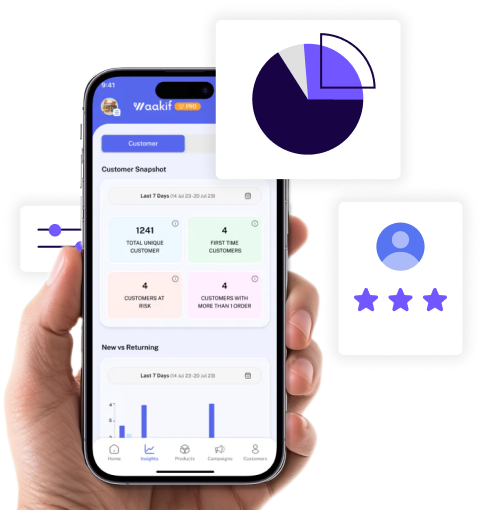
Free Online Invoice Maker
Make it easier to bill people with our free online invoice maker and invoice generator. It's easy and quick to make business bills.
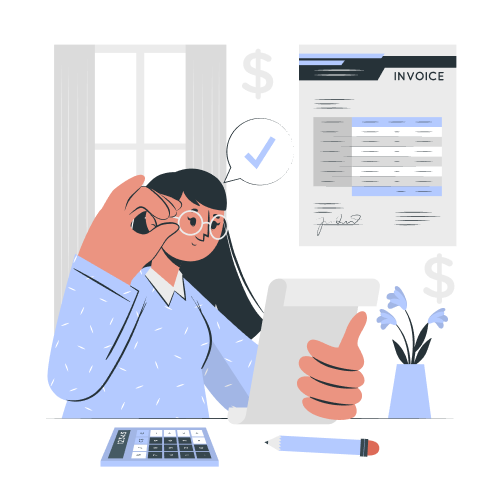
Simplify billing free invoice maker
Quick and Easy with custom fields with invoice generator.
Customization with fields and theming options and more.
Professional Looking invoice delivered using free invoice maker.

How It Works?
Enter Details: Fill in the required fields, including your business information, client details, and invoice items into free invoice generator.
Customize: Add your logo, choose colors, and include any additional notes or terms.
Preview and Save: Preview your invoice, make any necessary adjustments, and save it.
Download: That’s done, Download and send it to your customers using free online invoice maker.

Start your journey with Waakif & witness the impact on your business
Don't just take our word — Hear what our customers have to say!
Do More Than Just create online invoice with Waakif
With Waakif, you get more than an online invoice generator. Manage customers, gain insights, and boost retention with WhatsApp and Email Marketing. Streamline operations and maximize engagement in one seamless platform.